FlowScan Software Suite
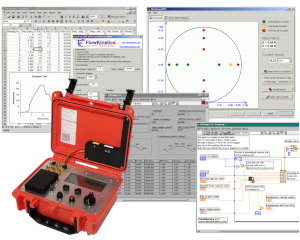
FlowScan allows an FKT series meter (FKT 3DP1A , FKT 2DP1A-C, and FKT 1DP1A-SV) to display air pressure measurements, air speed measurements and other flow conditions in a connected computer.
Features
- Easy to use: Wizard style interface steps through the setup and operational procedures.
- Remote monitoring: Thanks to the serial interface, the FKT instrument can be placed at hundreds of feet from the computer.
- Extendable: The available FlowLink library allows a user to create a custom program to access the FKT instrument using popular programming languages.
- Excel connectivity: FlowScan can send data directly to a worksheet as the data is recorded from the meter.
- Reads & Calculates:
- All available differential pressures
- Absolute pressure
- Temperature
- Stagnation temperature
- Relative humidity
- Gas density
- Gas speed (even if compressible!)
- Volumetric flow rate
- Mass flow rate
- Flow Surveys with Pitot tube: FlowScan easily calculates volumetric and mass flow rate for rectangular or circular ducts. FlowScan will indicate where to put the probe for each survey point. The program will step through the survey at the user’s pace.
- Data logging: Save the data at user-defined intervals with automatic periodic backup.
- Extensive set of metric and imperial units.
Requirements
- FlowScan Software Suite is compatible with FKT 3DP1A , FKT 2DP1A-C, and FKT 1DP1A-SV meters.
- Windows 95, 98, ME, 2000, XP, Vista, 7 or 8.
- Serial port with a 9-pin connector or USB port with optional USB to serial adapter (available at the Ordering section).
- Microsoft Excel 97 or above for FlowScan Excel Add-In (32 bit only). Excel link from within FlowScan is compatible with 32 and 64 bit versions of Excel.
- Programming environment for developing applications that use the FlowLink library (32 bit only).
Suite Contents:
- FlowScan stand-alone application
- FlowScan Add-In for Excel
- FlowLink Libraries
- Serial cable. Optional USB to serial adapter (USBA2) available in the Ordering section.
- CD or USB thumb drive
- Printed Manual
FlowScan stand-alone application
FlowScan provides the user with an easy to use interface that logs user specified data from the manometer. The software also has full data post-processing capabilities, allowing the calculation and graphical presentation of duct flow parameters such as speed, volumetric and mass flow rates in user specified units. The software has been designed for ease of use, and as such is extremely user friendly.
FlowScan can operate in two modes: Data Logging and Duct Survey.
Data Logging mode:
This mode configures the software to monitor or record all manometer outputs, including differential and absolute pressure, temperature, Relative Humidity etc. This mode has numerous sampling options that allow the user to control the number of readings in a sample, the spacing between samples and the total number of samples taken. These options afford great utility and allow the user to easily configure the software for process monitoring. Numerous real time data plotting and recording options are available as shown below. The data can be linked directly to an Excel worksheet.

|

|
|
Data plot |
Tabular data |

|
|
|
Excel connectivity with monitoring |
Duct survey mode:
Allows a user to acquire the volumetric and mass flow rate through a rectangular or circular cross-section duct. FlowScan guides the user in a step-by-step process to acquire needed speed data and performs all calculations automatically at the end of the survey. The software significantly simplifies the process of duct surveys, reducing potential errors and speeding up the acquisition process. Sample output screens are shown below

|

|
|
Duct selection |
Rectangular duct traverse points |

|

|
|
Round duct traverse points |
Flow rate results with Excel connectivity |
FlowScan Add-In for Excel
The Microsoft Excel tool-bar Add-in allows the user to read the outputs from the FKT Series manometers directly into an Excel spread sheet. This allows the user to take advantage of all of Excel's built in features. The Add-in allows the user to set sampling options such that the program can be used for ongoing process monitoring. The Add-in is extremely simple to use. The add-in is compatible with Excel 97 or higher (32-bit versions only). A sample screen presentation with the Add-in is shown below.
Excel tool-bar Add-in
FlowLink Libraries
The libraries and interface code included with the FlowScan Software Suite allow a user to access the FKT instrument directly. The programming languages supported are:
- National Instrument’s LabView
- Microsoft Visual C++
- Microsoft Visual Basic
- Borland C++ Builder
- Borland Delphi
Example codes are also included for each language. Any other programming language capable of using 32-bit Windows dynamic link libraries should also be able to access the FKT instrument. Below is an example of LabView using the FlowLink library to access an FKT instrument.
LabView 5 using FlowLink
Ordering Information
Brand and product names referred to are trademarks or registered trademarks of their respective owners.
All prices are given in USD.
Specifications and prices are subject to change without notice.

 View Cart / Checkout
View Cart / Checkout Requirements
Requirements Manual (PDF)
Manual (PDF)



